CD Eject v.1.0.0
Advertisement
Description
Eject your disc tray from your keyboard. This program ejects CD/DVDROM. After starting the program press Ctrl + J to eject CD/DVDROM. Pressing Ctrl + J again will close the CD/DVDROM.Features:
1. Ejects CD/DVD ROM
2. Closes CD/DVD ROM
3. Uses a commonly used shortcut keyHow to use:
1. Double click the file named CDEject-1.0.0
2. Press Ctrl + J to eject a CD/DVDROM
3. Press Ctrl + J again to close the the...
Read more
- Rate:
- Release Date:11/03/2012
- License:Freeware
- Category:Miscellaneous Utilities
- Developer:sacdeject.sourceforge.net
- Downloads:14
- Size:411 Kb
- Price: Free
To free download a trial version of CD Eject, click here
To visit developer homepage of CD Eject, click here
Advertisement
System Requirements
N/A
CD Eject v.1.0.0 Copyright
Shareware Junction periodically updates pricing and software information of CD Eject v.1.0.0 full version from the publisher using pad file and submit from users. Software piracy is theft, Using crack, password, serial numbers, registration codes, key generators, cd key, hacks is illegal and prevent future development of CD Eject v.1.0.0 Edition. Download links are directly from our publisher sites. Links CD Eject v.1.0.0 from Bittorrent, mediafire.com, uploadfiles.com, hotfiles.com rapidshare.com, megaupload.com, netload.in, storage.to, depositfiles.com and other files hosting are not allowed. The download file is obtained directly from the publisher, not from any Peer to Peer file sharing applications such as Shareaza, Limewire, Kazaa, Imesh, eDonkey, eMule, Ares, BearShare, Overnet, Morpheus, BitTorrent Azureus and WinMX.
Review This Software
More CD Eject Software
Advertisement

HotKey CD-Eject v.2 3
With this compact and robust tool you can eject and close your CD-ROM with a double click or a hot key combination. It features working with multiple CD-ROMs, running on startup,
CD Eject v.1.0.0
Eject your disc tray from your keyboard. This program ejects CD/DVDROM. After starting the program press Ctrl + J to eject CD/DVDROM. Pressing Ctrl + J again will close the CD/DVDROM.Features: 1. Ejects CD/DVD ROM 2. Closes CD/DVD ROM 3. Uses a
TrayCD Portable v.1.2
TrayCD lets you eject and insert your cd-rom drives via a tray icon.
TrayCD x64 v.1.2
TrayCD lets you eject and insert your cd-rom drives via a tray icon.

BAD CD/DVD Reader
Bad CD/DVD Reader can copy data from scratched CDs and DVDs.It comes with advanced features like copying whole CD/DVD in a single click.Folders can also be copied easily.It can eject tray of CD/DVD drive and vice versa.
Smart Eject v.1 26
Smart Eject is an essential Windows utility which automatically ejects CD's and other removable media before your PC shuts down. You will never again forget and leave a CD in a drive.
Wordware CD Player for Word v.2.0
Enjoy CDs (Compact Disc Audio) while you work - right from inside Word for Windows! It works like a real CD Player with options for Play, Skip Tracks Forwards and Backwards, Pause, and Eject. Have your audio CDs play in the background with just 2

CD Spectrum Pro v.2002.0618
CD/Spectrum Pro is a CD/MP3 Player with Graphical Spectrum Analyzer for Windows. It has several independent parts: CD Audio player, Spectrum Analyzer, Mixer, MediaFiles (MP3/WAV) Player, Synchronized Visuals Window, etc.

AIV BAD CD/DVD Reader v.1.0
It can copy data from scratched CDs and DVDs.It comes with some advanced facilities like copying whole CD/DVD in a single click.Folders can also be copied easily.
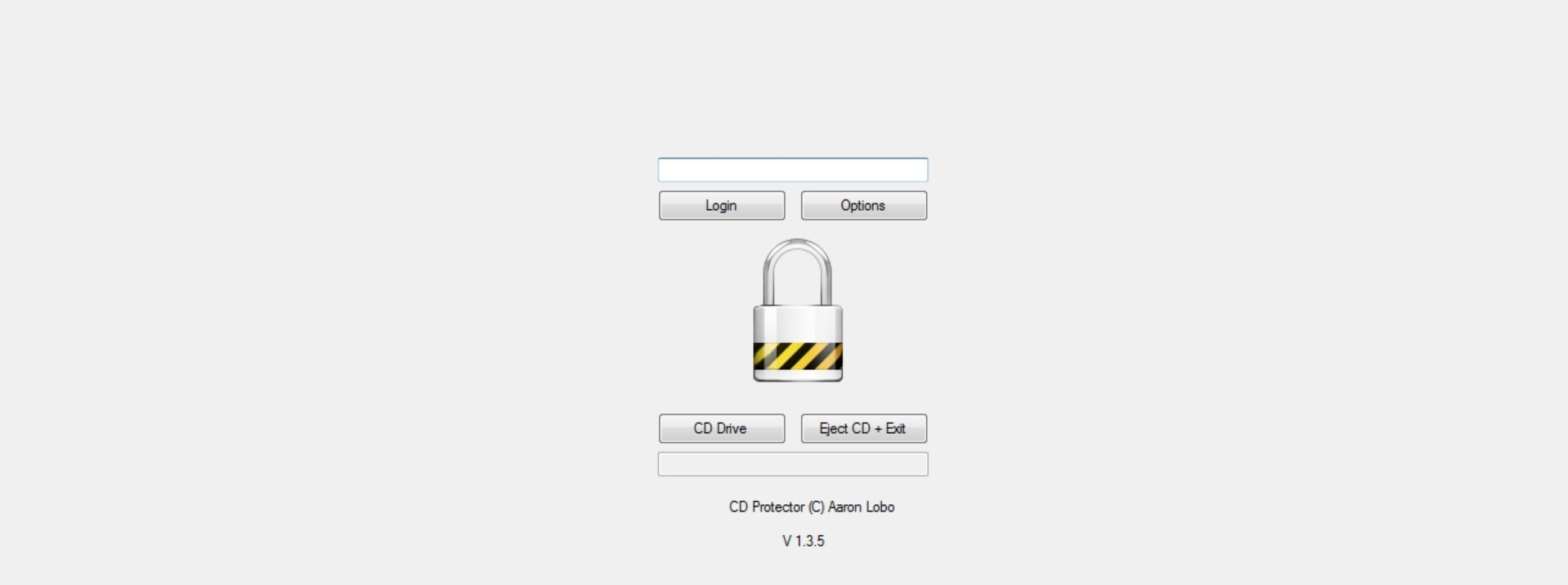
CD Protector v.1.4.0
CD Protector is a small and easy to use application that can lock your computer when it is double clicked.
Nero CD-DVD Speed v.4.7.7.16
Nero CD Speed is a software that tests various parameters of your CD-ROM performance, including, of course, its speed. The tests are: Transfer Rate Test, DAE Quality Test, Seek Times Test, CPU Utilization Test, Burst Rate Test,